You will often need to implement text that looks like this:
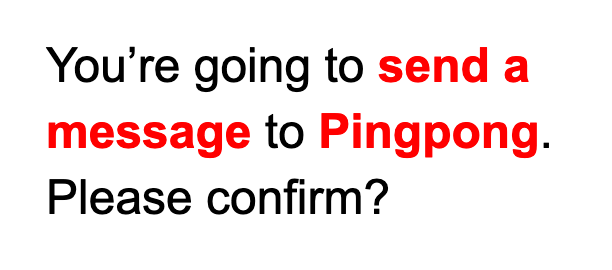
Now, it's fairly simple enough to do in HTML, but when you do it in React Native it looks a bit gnarly:
<Text style={styles.text}>
You’re going to <Text style={styles.highlighted}>send a message</Text> to{" "}
<Text style={styles.highlighted}>Pingpong</Text>. Please confirm?
</Text>
Now, I prefer to keep strings like this in a separate file in React Native, to make the frequent requests for text changes contained to a single file. But a complex template string like this was impossible to store that way, until...
Enter Tagged Template Literals
This post by Tania Rascia opened my eyes to the power of Tagged Template Literals in JS. Seeing this example blew my mind:
function bold(strings, ...expressions) {
let finalString = "";
// Loop through all expressions
expressions.forEach((value, i) => {
finalString += `${strings[i]}<strong>${value}</strong>`;
});
// Add the last string literal
finalString += strings[strings.length - 1];
return finalString;
}
const string = bold`This is a string with ${true} and ${false} and ${100} interpolated inside.`;
console.log(string);
Okay, with a quick few tweaks we can definitely apply this to React Native, right?
Highlighting Text in React Native
const highlightText = (baseStyle, highlightStyle) => (strings, ...values) => (
<Text style={baseStyle}>
{strings.map((string, index) => (
<>
{string}
<Text style={highlightStyle}>
{values[index]}
</Text>
</>
))}
</Text>
);
Note I am using a higher order function so that I can pass in custom styles. We can also pass in other stuff like entire components, if that is the requirement.
Now, we could store the Tagged Template Literal and use it wherever in our JSX.
const action = "send a message";
const user = "Pingpong";
const description = highlightText(
styles.text,
styles.highlight
)`You’re going to ${action} to ${user}. Please confirm?`;
// in the render method
<Text>{description}</Text>;
Aaand, we're done! 🎉
Edit: Many of you will rightly wonder if action, user, and styles will need
to be defined in the same file as the Template Literal. No, we can simply make it a
function and pass these values direct from the component, like so:
const description = (user, action, styles) => highlightText(
styles.text,
styles.highlight
)`You’re going to ${action} to ${user}. Please confirm?`;
// in the render method
<Text>{description('Pingpong', 'Send a message', styles)}</Text>;
Pretty cool, right?